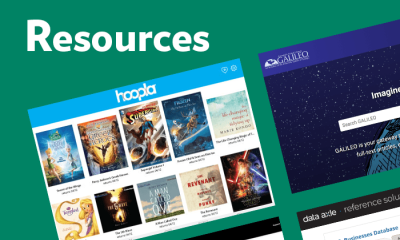Computers in the Library
All branches have computers that allow access to the following:
- Internet
- Word processing
- Spreadsheet and presentation software
- Online resources
- GALILEO (Georgia Library Learning Online) a statewide network of databases
Most branches have assistive technology to help patrons with disabilities use library computers.
Guidelines
- Please do not reconfigure the computer or download to library computers. Computer equipment and library furniture must not be moved or adjusted. You will be held responsible for any damage caused by neglect or intentional abuse of library computers.
- Attaching your own computer or device to the Library’s network is not allowed.
- Federal copyright restrictions apply to computer use.
- The Library assumes no responsibility for any machinery or software failure or for power outages and any subsequent loss or damage to your work or property.
Youth Services Computers
KidsTech computers are specially designated for children ages 5 – 11 and are located in the children’s department at nine branches. These computers are filtered to a greater degree than the adult computers and offer an opportunity for children to use their “own” computers in a comfortable, safe environment. KidsTech computers are currently available at Chamblee, Decatur, Dunwoody, Embry Hills, Hairston Crossing, Northlake-Barbara Loar, Redan-Trotti, Salem Panola, Scott Candler, Stonecrest, Stone Mountain-Sue Kellogg, Toco Hill-Avis G. Williams, Tucker-Reid H. Cofer, and Wesley Chapel-William C. Brown Libraries.
TeenTech computers are specially designated for teens ages 12 – 17. They are located in the Teen Area in branches throughout the county. TeenTech computers are available at Hairston Crossing, Northlake-Barbara Loar, Salem Panola, Scott Candler, Stonecrest, Toco Hill-Avis G. Williams and Tucker-Reid H. Cofer Libraries.
Computer FAQ
Computer use is on a first-come, first-served basis. No advance reservations are accepted.
We use an automated system to manage the computer waiting list. Please check the posted instructions to find out how to add your name to the list and how you will be notified when a computer is available.
No! Guest passes are available if you do not have a card.
If needed, staff can provide your library card number or reset your PIN when you show your photo identification.
Your computer session will last one hour. Each cardholder can use a computer for a maximum of five one-hour sessions per day.
Guests may use a computer for two one-hour sessions per day.
You will receive a warning message when your computer time is ending. Please finish your work promptly, as you will be logged off automatically when your session time ends.
If you want to print, please ask staff about adding money to your account before your session begins. There is a 15¢ per page cost for black and white printing. Color printing is 50¢ per page (where available). You must pay for all printed pages, so please check the number of pages in advance.
If you are a library card holder, you may pay for prints with either check or cash. Guest pass users must pay for prints in cash only.
You may download files to a removable storage device, such as a flash drive. Some branches have flash drives available for purchase; please check with your local library for availability and pricing.
We’re happy to help with basic computer questions. For more complex queries, fill out the Book-A-Librarian form to request an appointment for extra help, or check out our Computer Training Help page for self-guided computer training.
Internet access is available to everyone. Several branches offer specially designated computers for children age 5 to 11 and teens age 12 to 17. We strongly encourage parents to monitor their children’s use of the Internet to ensure that it is consistent with their family values and boundaries.
In compliance with the federal Children’s Internet Protection Act, we use a content filter to block access to sites that are in violation of the Library’s Internet Use Policy.
We have a variety of resources available to help with research, which contain valuable information not freely available on the Internet, including:
- Full-text newspaper and magazine articles
- Up-to-date health and consumer information
- Financial and company data and business directories
- Practice tests for academic and licensing exams
- Student resources including literary criticism, online encyclopedias and more
Reference librarians are available to answer brief questions by request. Subject Guides on various topics that contain resources recommended by library staff are also available.
You can access most library resources and GALILEO databases from your home or office computer. You will need your library card and PIN.